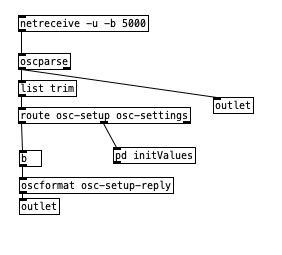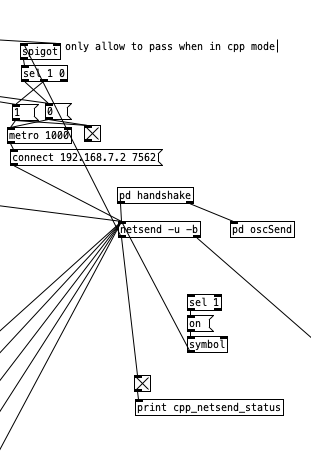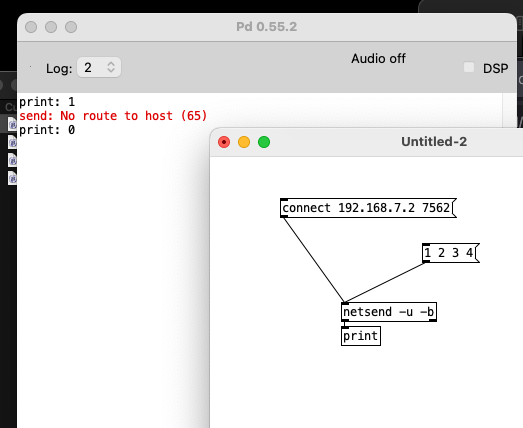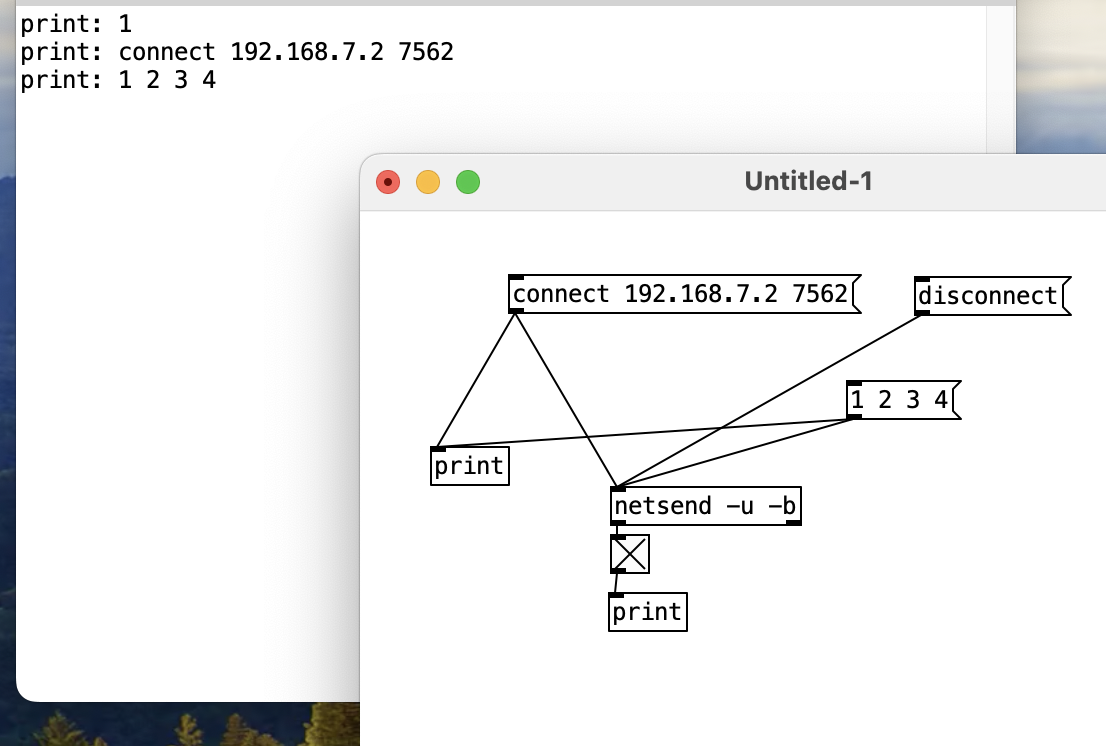- Edited
violapwr wanted to share an update on this in case useful to anyone; I finally got all the bugs out in this Bela analog data -> PD function I was building.
-data is being transmitted with minimal errors and audio signals (over analog) actually sound good (as opposed to crunchy lol) when received on the PD end
-uses OSC to send & sync sample rate, block size, and number of channels to PD
below is the Bela code and here's link to the PD files:
https://github.com/brianlindgren/Bela-to-PD-over-OSC
#include <Bela.h>
#include <cmath>
#include <iostream>
#include <libraries/UdpClient/UdpClient.h>
#include <libraries/OscSender/OscSender.h>
#include <libraries/OscReceiver/OscReceiver.h>
#include <libraries/Pipe/Pipe.h>
Pipe oscPipe;
OscReceiver oscReceiver;
OscSender oscSender;
int localPort = 7562;
int remotePort = 5000;
const char* remoteIp = "192.168.7.1";
constexpr int kBufferSize = 1024; // Total size of the circular buffer
int kAnalogInChannels;
int gAnalogFrames;
int gAnalogSampleRate;
float input; //from Bela->context
uint16_t circularBuffer[kBufferSize]; // Circular buffer
UdpClient udpClient(4567, "192.168.7.1");
AuxiliaryTask serialCommsTask;
int readIndex = 0; // Current read index
int writeIndex = 0; // Current write index
void ioLoop(void* arg) {
while (!Bela_stopRequested()) {
while (readIndex != writeIndex) { //send 1 block at time until caught up
uint16_t buffer[kAnalogInChannels * gAnalogFrames]; // init transfer buffer
//copy analog frames to transfer buffer
for (int frame = 0; frame < gAnalogFrames; ++frame) {
//cycle through channels and copy content from circular buffer
for (int channel = 0; channel < kAnalogInChannels; ++channel) {
buffer[(frame * kAnalogInChannels) + channel] = circularBuffer[readIndex + ((frame * kAnalogInChannels) + channel)];
}
}
readIndex = (readIndex + (gAnalogFrames * kAnalogInChannels)); // Move the read index to the next block
if (readIndex >= (kBufferSize - 1)) //wrap read pointer
readIndex = 0;
udpClient.send(buffer, sizeof(buffer)); //send to PD
}
usleep(250);
}
}
void on_receive(oscpkt::Message* msg, void*)
{
// we make a copy of the incoming message and we send it down the pipe to the real-time thread
oscpkt::Message* incomingMsg = new oscpkt::Message(msg);
oscPipe.writeNonRt(incomingMsg);
// the real-time thread sends back to us the pointer once it is done with it
oscpkt::Message* returnedMsg;
while(oscPipe.readNonRt(returnedMsg) > 0)
{
delete returnedMsg;
}
}
bool setup(BelaContext *context, void *userData) {
/// from Bela example
oscPipe.setup("incomingOsc");
oscReceiver.setup(localPort, on_receive);
oscSender.setup(remotePort, remoteIp);
// the following code sends an OSC message to address /osc-setup
oscSender.newMessage("/osc-setup").send();
printf("Waiting for handshake ....\n");
// we want to stop our program and wait for a new message to come in.
// therefore, we set the pipe to blocking mode.
oscPipe.setBlockingNonRt(false);
oscPipe.setBlockingRt(true);
oscPipe.setTimeoutMsRt(1000);
oscpkt::Message* msg = nullptr;
int ret = oscPipe.readRt(msg);
bool ok = false;
if(ret > 0) {
if(msg && msg->match("/osc-setup-reply"))
{
printf("handshake received!\n");
ok = true;
}
delete msg;
}
if(!ok) {
fprintf(stderr, "No handshake received: %d\n", ret);
return false;
}
// in the remainder of the program, we will be calling readRt() from render(), and we want it
// to return immediately if there are no new messages available. We therefore set the
// pipe to non-blocking mode
oscPipe.setBlockingRt(false);
AuxiliaryTask serialCommsTask = Bela_createAuxiliaryTask(ioLoop, 90, "serial-thread", NULL);
Bela_scheduleAuxiliaryTask(serialCommsTask);
printf("AnalogFrames: %d\n", context->analogFrames);
printf("AnalogInChannels: %d\n", context->analogInChannels);
printf("AnalogSampleRate: %d\n", (int)context->analogSampleRate);
gAnalogFrames = context->analogFrames; //# of analog frames
kAnalogInChannels = context->analogInChannels;
gAnalogSampleRate = (int)context->analogSampleRate;
oscSender.newMessage("/osc-settings").add(gAnalogSampleRate).add(gAnalogFrames).add(kAnalogInChannels).send();
oscPipe.writeRt(msg);
return true;
}
void render(BelaContext *context, void *userData)
{
//write a message if read head couldn't catch up to write head last cycle
if (readIndex != writeIndex) {
rt_printf("udp catchup! >> readIndex: %d, writeIndex: %d\n", readIndex, writeIndex);
}
//cycle through frames
for(unsigned int n = 0; n < gAnalogFrames; n++) {
//cycle through channels and copy content to circular buffer
for(unsigned int ar = 0; ar < kAnalogInChannels; ar++) {
input = analogRead(context, n, ar); //read from ADC/context
circularBuffer[writeIndex + ar] = input * 65535; //convert from float to int
}
// Increment write index every time a new frame is written and reset to 0 if too high
writeIndex = (writeIndex + kAnalogInChannels);
if (writeIndex >= (kBufferSize - 1))
writeIndex = 0;
}
}
void cleanup(BelaContext *context, void *userData) {}