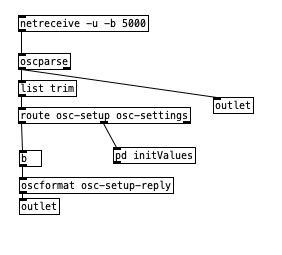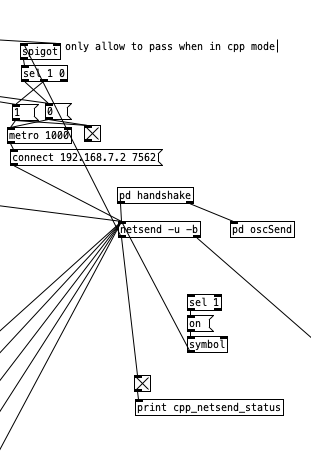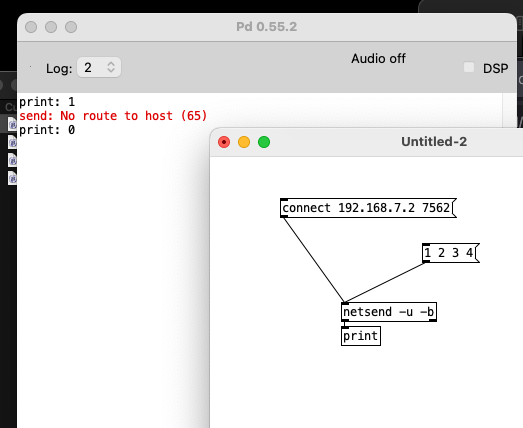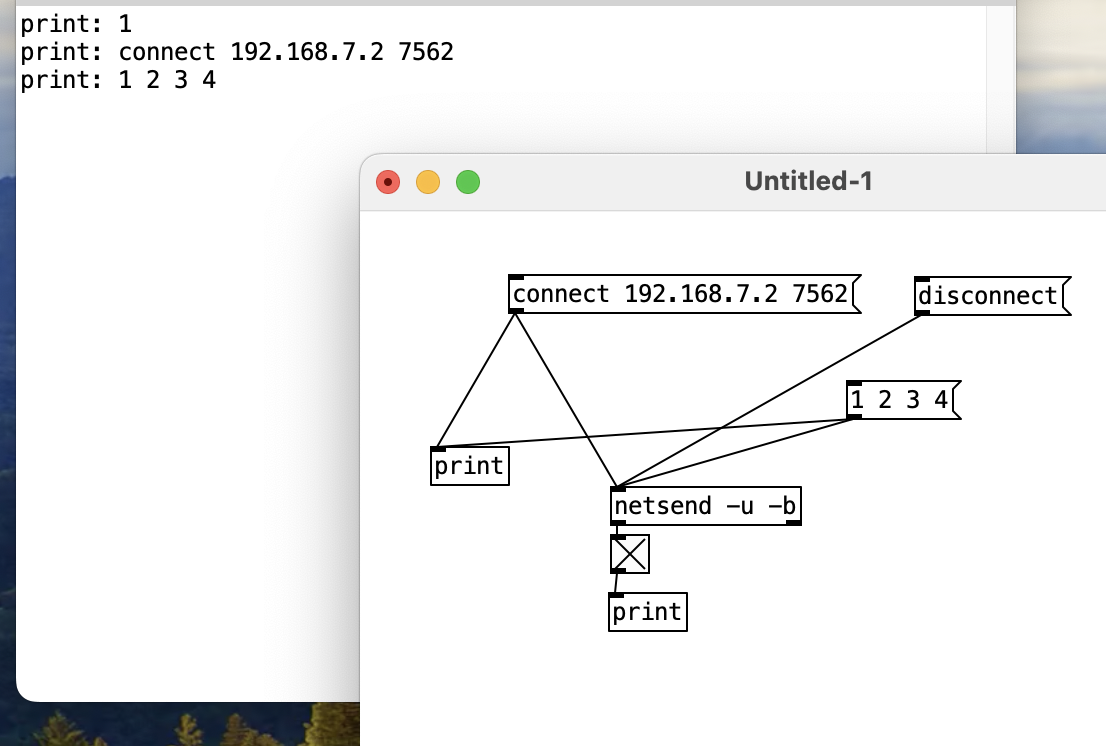giuliomoro OK, this is what was returned:
root@bela ~/Bela# ifconfig
bash: line 6: ifconfig: command not found
and
root@bela ~/Bela# ping -c 1 192.168.7.1
PING 192.168.7.1 (192.168.7.1) 56(84) bytes of data.
64 bytes from 192.168.7.1: icmp_seq=1 ttl=64 time=1.09 ms
--- 192.168.7.1 ping statistics ---
1 packets transmitted, 1 received, 0% packet loss, time 0ms
rtt min/avg/max/mdev = 1.099/1.099/1.099/0.000 ms