giuliomoro , hmmm i'm still trying to make sense of "running the latest dev branch". I know i've updated Bela recently.
Ok, just got to the instructions on hwo to update to experimental release, and i'm updating to the dev branch right now!
This is was what i got on my version info:
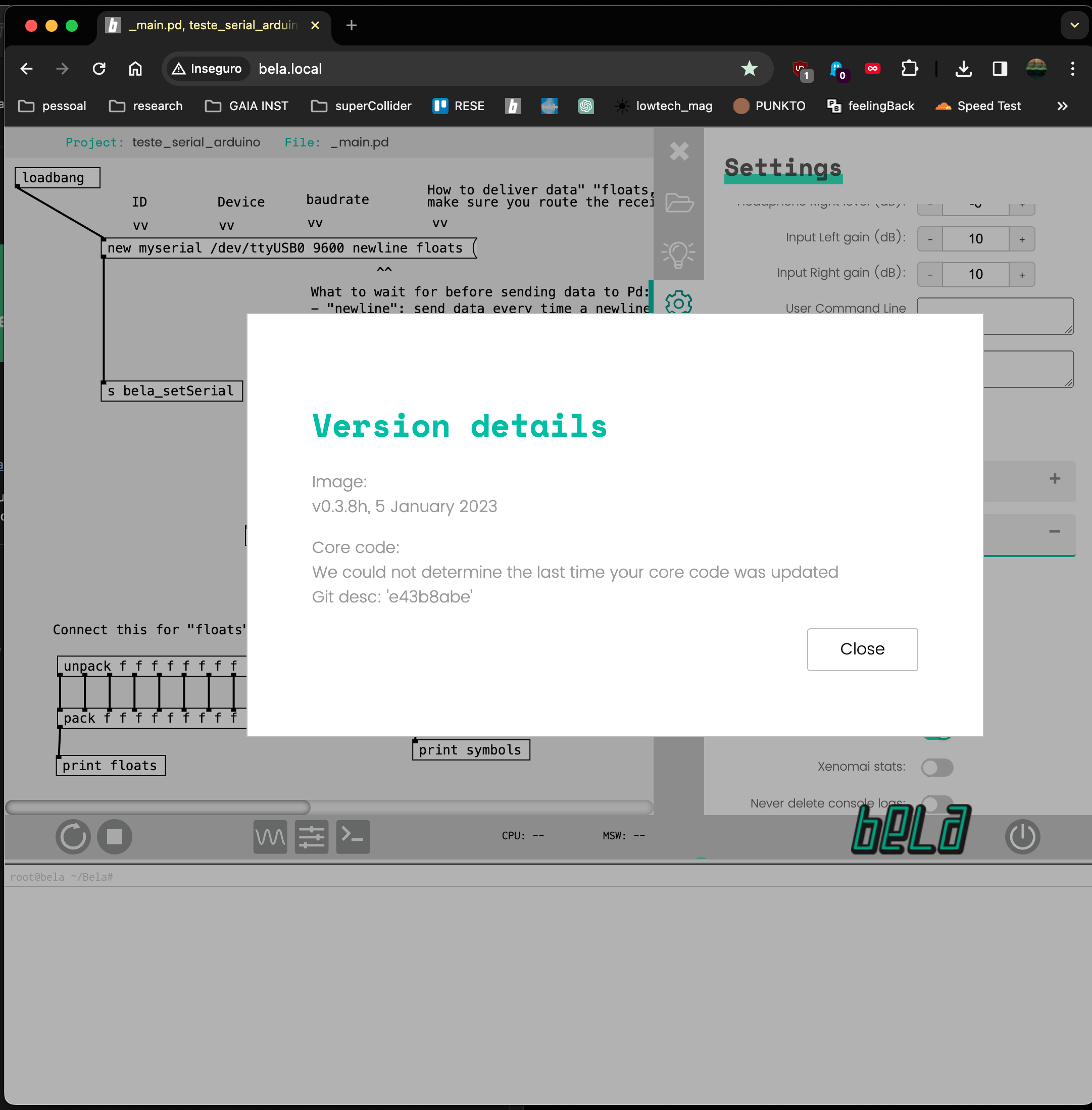
This is after updating to dev branch:
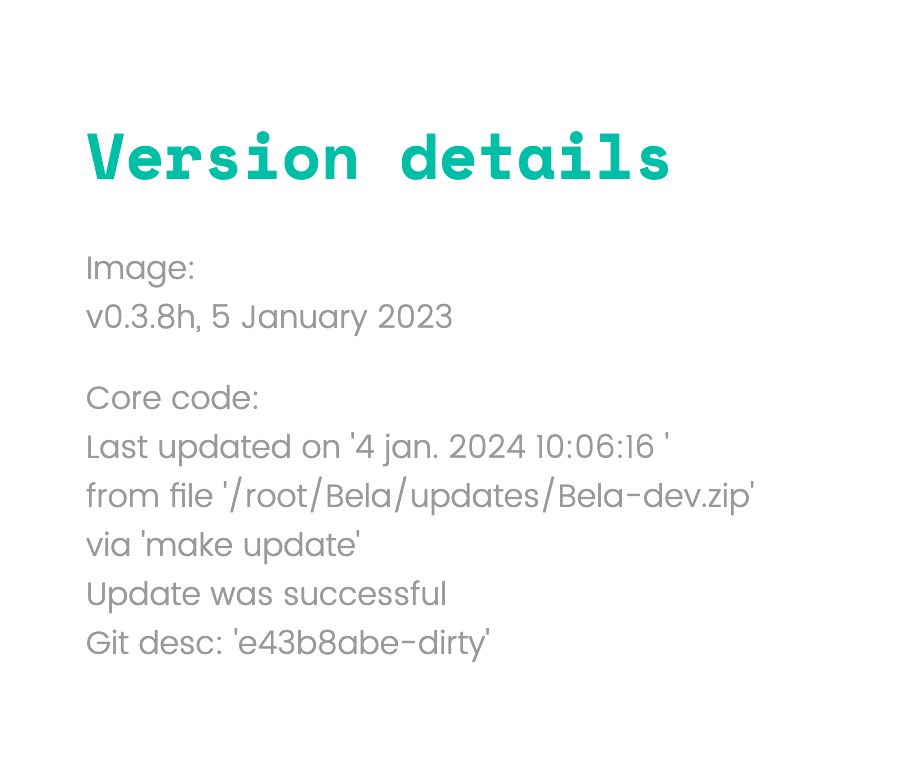
And there is it! Thank you!
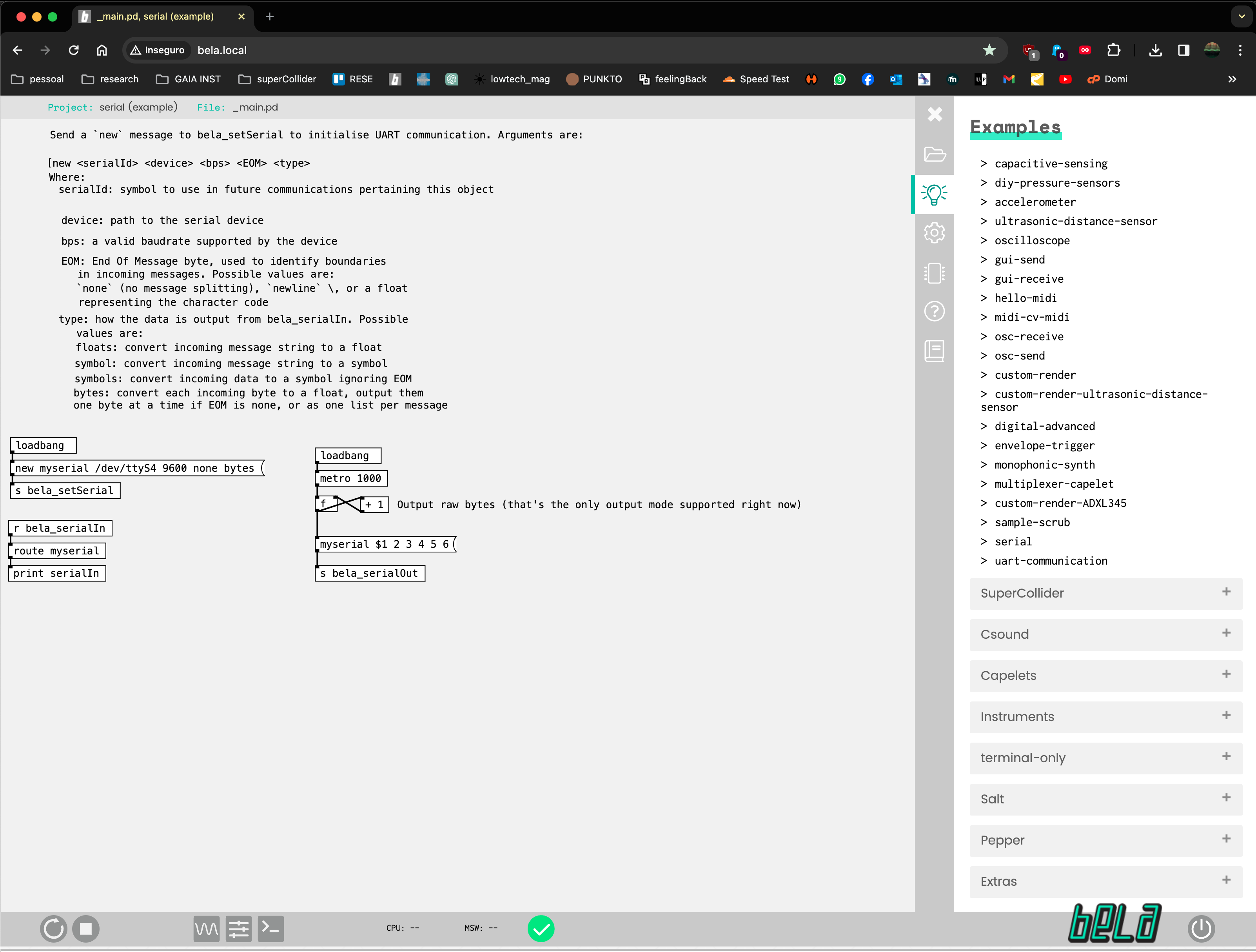
Unfortunately i'm getting inconsistent readings more than 5 variables.. Until 5 variables, i get the values print on Bela console right. With 6 variables values start jumping in a strange way. 🙁
On the Arduino:
Serial.print(gY, 0);
Serial.print(" ");
Serial.print(gZ, 0);
Serial.print(" ");
Serial.print(val_bme_temp, 0);
Serial.print(" ");
Serial.print(val_bme_alti, 0);
Serial.print(" ");
Serial.print(val_bme_humi, 0);
Serial.print(" ");
Serial.println(val_peso, 0);
Thank you again ;_;