OK thanks for verifying that, we'll send you out a replacement connector on Wednesday.
Try out the fix-ctag branch (this zip archive https://github.com/BelaPlatform/Bela/archive/refs/heads/fix-ctag.zip). The issue should be even more rare now.
I will keep working to get the analog inputs to work. That's almost there.
If you want to use the cape without the adapter in the meantime you'll need some socket wires and you can connect to the connector at the back. This is the wiring:
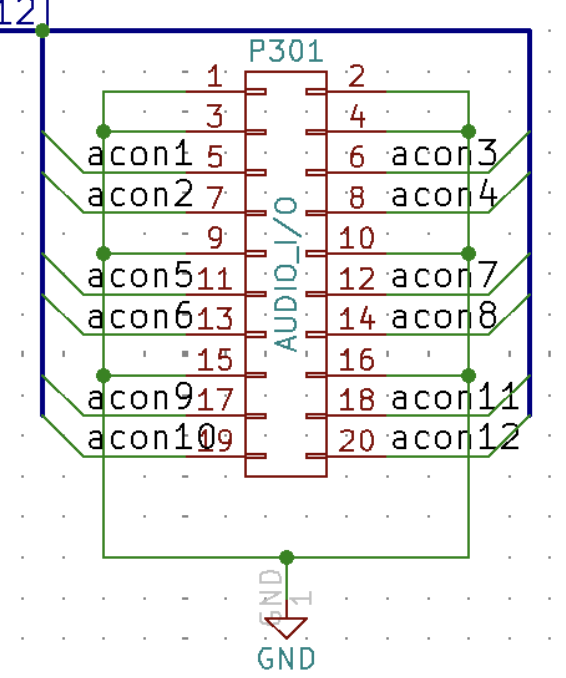
legend:
pin 1 GND
pin 2 GND
pin 3 GND
pin 4 GND
pin 5 acon1 ADC 0
pin 6 acon3 ADC 2
pin 7 acon2 ADC 1
pin 8 acon4 ADC 3
pin 9 GND
pin 10 GND
pin 11 acon5 DAC 0
pin 12 acon7 DAC 2
pin 13 acon6 DAC 1
pin 14 acon8 DAC 3
pin 15 GND
pin 16 GND
pin 17 acon9 DAC 4
pin 18 acon11 DAC 6
pin 19 acon10 DAC 5
pin 20 acon12 DAC 7
Looking at the board from the back, pin 1 is the top right, so the two columns on the right are ground, then you have two columns with the four inputs, then one column of ground, then two columns with outs 0,2,1,3 (0 and 1 at the top, 2 and 3 at the bottom), then one column of ground, then two columns with outs 4,6,5,7 (4 and 5 at the top, 6 and 7 at the bottom). In other words, looking at the back of the board:
o5 o4 g o1 o0 g i1 i0 g g // signal o = output, i = input, g = gnd
19 17 15 13 11 9 7 5 3 1 // pin number
----------------------------
20 18 16 14 12 10 8 6 4 2 // pin number
o7 o6 g o3 o2 g i3 i2 g g // signal o = output, i = input, g = gnd