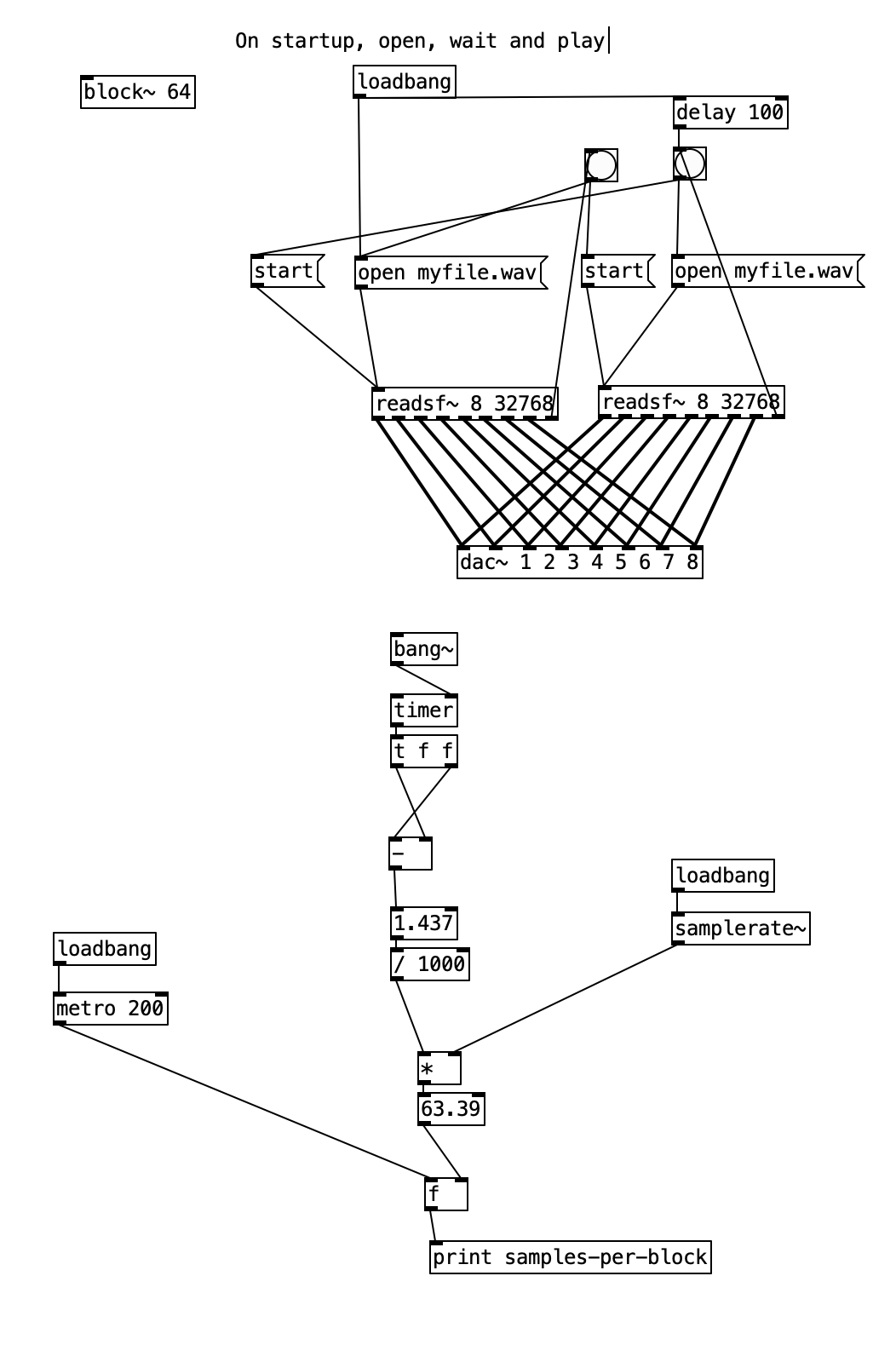Thanks, I now managed to extend the partition and upload the 2.15GB 7 channel audio file along with the Pd example you proposed earlier.
When pressing build + run I am receiving a continues stream of messages:
error: dsp: myfile.wav: No such file or directory
Your code is printing to the console too quickly. Check your audio thread for print messages.
Underrun detected: 21 blocks dropped
Makefile:613: recipe for target 'runide' failed
make: *** [runide] Terminated
error: dac~: bad vector size
CPU is ±50-68%
I tried to alter the blocksize in the settings menu to 64 and up to 4096, but it didn't help. I added
The audiofile was uploaded within the same project. Is it an issue that it has 7 channels? Or something related to deleting and remaking the 2nd partition?
I tried the patch before with a short 8channel test file and it worked.