Hi everyone,
Has anyone here got experience using the Trill Square with a Teensy?
I'm testing a Trill Square that I just got with my Teensy 4.0 by running the example project that's included with the Trill library. Problem I'm having is that the trill keeps on registering phantom touches when the sensor isn't being touched.
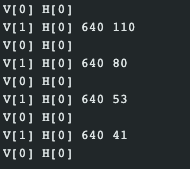
This is an example of the output from the program. It seems to register a touch being there for a tiny fraction of a second. This is a teensy running the square-print example from the trill library for Arduino (found here).
It's also wired up as expected for the Teensy 4.0, with power and ground run to GND and 3.3v. I have tried adding pull-ups to pins 18 & 19 to see if that was an issue but this didn't seem to help.
At a bit of a loss whether my code, wiring or trill unit is the issue here. I've tested on an Arduino and with a separate trill square Bela sent me as a replacement to no avail.
Let me know if you have any input - cheers Dankey.